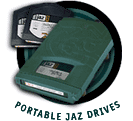Storage, Extra Storage and Backup
FTLComm - Tisdale - November 21
|

|
|
Apple Macintosh iMac
|
 |
|
Iomega new Zip 200
|
|
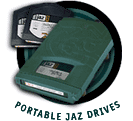
|
|
Iomega Jaz 1 and 2GB
|
|

|
|
Iomega Ditto
|
|

|
 |
|
Imation 130MB SuperDrive
|
|

|
|
Pioneer DVD
|
 |
| LaCie External SCSI or USB |
- So What's The Problem?
- Everyone warns you about the loss of valuable data and
urges that you back up the important stuff but in reality, few people heed those
warnings. The main reason people do not back up the vital information and data that
they have squirrelled away in the computer’s hard drive is that the task is somewhat
troublesome and most of us just haven’t developed a system and the hardware to accomplish
the task. The facts of life are that hard drives in all makes and types of computers
occasionally fail and that failure can, and almost always does, result in the loss
of data.
You have your applications that you use on CD, or perhaps even on floppy, but the
information, the data itself, is just sitting there on your hard drive. A significant
number of people do diligently use floppy disks to back up their valuable documents,
especially those with their financial records on them, but floppy disks are even
more vulnerable then hard drive stored material. Many of the major manufacturers
of floppy disks have shut down their production and these little plastic things will
soon become things of antiquity. Apple’s
iMac is the first computer to be introduced into the
market place without a floppy drive, but since this computer was designed to be used
pretty much as an access unit to the Internet, it relies upon its big 4.3GB drive
for storage (no backup).
- So what are the options for the average individual and
business?
- Two years ago the alternative for extra storage and back
up was the small sized removable media products built by Iomega and Syquest.
Iomega produced the 100MB Zip which is sold as an internal or external
unit and Syquest produced the EZ 135 which later became the 230
Flyer. Then for larger removable storage, both companies made 1GB and even 2GB
products, the most successful of these was Iomega’s Jaz. Now there are some
additional removable storage devices that have been released that seem like a good
idea, the Superdisk by Imation offers the users a removable disk storage
similar in size to the Zip but able to read and write to an old floppy. I
do not recommend any of these products at this time, unless you happen upon one at
a real bargain price.
Iomega’s Zip, Jaz and Ditto drives, though producing good back up and storage capabilities,
are not as reliable mechanisms as had been hoped for. The only Jaz drive we
sold packed it in. The 100MB Zip is really to small for back up purposes now
and the Jaz is more costly then a hard drive. Syquest produced excellent
products and no one reports problems with them, but those products were sold with
to narrow a margin of profit and Syquest has laid off all its workers in August and is filing for chapter
11 bankruptcy protection. The Imation Superdisk is a USB product and has great promise but
comes without any disks, when you add up its cost and the disk price you are very
close to the price of another hard drive.
- So what is the right thing to buy?
- There are two excellent alternatives, a larger internal
or external hard drive and DVD
drives. I favour installing an additional hard drive, simply
because it is often such a problem finding where you have stored that back up data
on a set of removable disks. However, a hard drive is vulnerable to theft, just as
is your computer, and in the case of a fire your data could disappear with your business.
DVD (Digital Video Disk) technology is really solid. Huge amounts of data can be stored on
these optical disks and their archival nature suggests that they are a permanent
record. The drives are coming closer to hard drive prices and if you need removable
storage it looks like they are the way to go.
In the interim, a simple and perhaps more cost effective solution is simply to make
a CD of your hard drive or its important data. A regular CD can handle just over
600MB of information and takes seventeen minutes to make. Businesses like FTLComm can carry
out this task for you for reasonable money and the results are excellent because
you have an archive that can be stored in a remote location and is permanent in its
nature.
If you are looking at adding a hard drive, consider (If you are a Windows user) installing
a SCSI hard drive. This involved the addition of a card to your computer which will
access a SCSI device (seven can be chained together) and the access to this sort
of hard drive is very quick. SCSI hard drives are somewhat more expensive then IDE
drives, like the one in your present computer, but their speed and reliability are
higher.
For Macintosh users we recommend that you add an external SCSI hard drive which is
about $100 more then an internal one, simply because this makes the drive portable
and you can change computers and your back up or supplemental drive can be used with
your new machine. Unless of course you decide to buy an iMac, which does not
have a SCSI port, however, the serious business type Macintosh computers continue
to have SCSI support as well as being able to add a USB PCI card permitting accessing
these low cost USB peripheries.
Whatever option you choose, it still is a good idea to take the most important data
you have and back it up, even if you just have partitioned your hard drive and making
an archive section. This is better then no back up at all. There is software that
can make this process automatic, but you can accomplish the task manually just as
well, if you establish a habit of doing it one day or night a week.
The bottom line is, you are living far to close to the edge if you are not taking
the precaution of backing up valuable data.