FireWire! A Step Forward In Editing
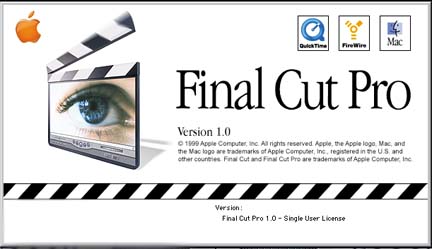
FTLComm - Winnipeg
July 4, 1999
From the first time someone put images on motion picture film there was immediately a need for splicing and combining various segments of film together to create a view able story. This was accomplished with scissors and glue and for fifty years that was about all you needed.
With the advent of video tape the same methods were used because with each generation of dubbing the quality of the video image
It doesn't take much thinking to realise that editing is one of the most important parts of the process of making a final view able product. With the development of computer technology the editing process soon began to use the capabilities of this helpful tool and various products began to emerge as essential parts of the film making process. At the beginning of this decade the ability to easily digitise either film or video material and store it on hard drives meant the end of scissors and glue. Completely nondestructive editing had arrived.
The process that has evolved for anything from a commercial to a full motion picture feature film has become standard in the industry. If film is used (and for most projects film remains the primary image capturing media) it is shipped from where ever it is shot to a developer. There it is processed and the film transferred to video tape. The video tape is then given a time reference and transferred to a digital format for editing. The editing process remains the same, going over the scenes and selecting the most appropriate images and motion to create the best rendition of the story to be told.
The development of computer equipment that was capable of handling images and could easily take information in and out made the process of computerised editing much more flexible and almost immediately the computer's nature became part of the final product. Images could now be manipulated without much fussing about so that transitions from one shot to another can be accomplished with pleasing affects that fit the mood of the scene. The computer with its array of tricks and tools is now as much a part of the process as writers and camera men.
As with most things there is a serious gradient of costs associated with the various levels of hardware and software associated with the industry. From dedicated computer equipment dedicated to the process at hand to cards and consumer level software that can be installed in mid level computers means that video and film editing can be accomplished with varying degrees of complexity from a few hundred dollars to hundreds of thousands. For our discussions here we will deal only with the practical and reasonably priced products that are in use day to day making movies and videos of all kinds today.
|
Hardware |
cost |
Software |
cost |
||
| MiroMOTION DC30 Plus MacVideo capture |
$1,175 |
Adobe Premiere |
included |
||
| This is a serious video capture card but requires lots of memory and a RAID hard drive system to take advantage of the cards capabilities | Adobe Premiere is a powerful video editing package and since it uses many of the same interface features as Photoshop it is not hard to learn. | ||||
| http://www.pinnaclesys.com/dc30pmac/ | |||||
| Media 100 |
$3,200 |
Media 100 software |
included |
||
| Consists of a card and external plug in system. Though this is well above Miro it has a much wider range of capabilities suited for business and educational products | The Media 100 software is robust and has the ability to handle more of the things people expect in modern videos. It is not hard to learn and works on Mac and NT platforms | ||||
| http://www.media100.com/product/m100/ m100xrfeatures.html |
|||||
| Avid Systems | $32,000+ | Avid Software | included | ||
| This is the industrial standard movies and television rely upon this system of a Mac computer dedicated to its job with a stack of RAID hard drives. Almost all productions today use this system. | The Avid software is powerful and time saving. It is not hard to learn and produces consistent results. | ||||
| http://www.avid.com/ | |||||
 calls "FireWire". This
technology was developed by Apple and Texas Instruments and is licensed
by Sony, allows for the rapid movement of digital information into and out
of the computer and with a Sony digital camera using this system. Sony
also makes a little
calls "FireWire". This
technology was developed by Apple and Texas Instruments and is licensed
by Sony, allows for the rapid movement of digital information into and out
of the computer and with a Sony digital camera using this system. Sony
also makes a little  conversion box that changes regular television standard information
to this new digital format. Essentially this concept changes everything. Now the
computer can handle the video signal without the need for extensive hardware additions.
The dramatic abilities of the G3 make this possible with rather startling
results.
conversion box that changes regular television standard information
to this new digital format. Essentially this concept changes everything. Now the
computer can handle the video signal without the need for extensive hardware additions.
The dramatic abilities of the G3 make this possible with rather startling
results.To allow the G3 to carry out the work of a real video editing suite Apple acquired the newly released Final Cut Pro which is a huge leap ahead of Adobe Premiere and accomplishes everything that can be done with Avid's software. The software package is about $1,500 Canadian and when its power is considered that is reasonable.
 comprehensive video of less then two hours.
comprehensive video of less then two hours.  Andrew, who spends every
day working with a state of the art Avid editing suite was able to use the
G3 pro and work at the same level of competence and achieve similar results.
We fed the video shot on conventional full size VHS Hitachi camcorders into
the G3 through Sony's I.Link Digital TV Converter. The video segments
were saved to hard drive then pieced together with Final Cut Pro. As the quantity
of material quickly built up we then ran the completed segments off onto a Sony
Digital Video Handycam. Since the Handycam records digitally there is
no loss of quality in the move back to tape as we then later moved that same tape
back to the hard drives for finishing then back to digital tape to create the master.
Andrew, who spends every
day working with a state of the art Avid editing suite was able to use the
G3 pro and work at the same level of competence and achieve similar results.
We fed the video shot on conventional full size VHS Hitachi camcorders into
the G3 through Sony's I.Link Digital TV Converter. The video segments
were saved to hard drive then pieced together with Final Cut Pro. As the quantity
of material quickly built up we then ran the completed segments off onto a Sony
Digital Video Handycam. Since the Handycam records digitally there is
no loss of quality in the move back to tape as we then later moved that same tape
back to the hard drives for finishing then back to digital tape to create the master.